Statusdata via SFTP
-
Introduction
With Statusdata via SFTP, you can effortlessly integrate DPD tracking information directly into your IT systems, ensuring real-time visibility and enhanced control over your shipments.
Statusdata is updated every 15 minutes on the SFTP server, ensuring you always have access to the most recent tracking information. This frequent data refresh, enables you to monitor parcel statuses and provide your customers with accurate delivery insights. By using the secure and reliable SFTP protocol, your data exchange remains both efficient and safe.
-
Scan Codes & Events
Tracking within the statusdata is based on ‘scan codes’. Scan codes within the statusdata are the physical or system generated scans which indicates an event. We differ the following scan codes and events.
Scan Code Event Name Description 01 Consolidation Parcel is sorted at an consolidation depot, between sending and destonation depot. 02 Inbound Inbound parcel / first scan at destination depot. 03 Out For Delivery Driver’s departure from the destination depot for the delivery of the parcel. 04 Drivers Return Parcels that were out for delivery, but have not been delivered, had to be returned to the depot. 05 Pick-Up Inbound / first scan when the parcel arrives at sending/first depot. 06 System Return Parcel returned due to an exception (e.g. an invalid address). 08 Warehouse Parcels not dispatched for delivery on the day they arrive at the destination depot are stored and scheduled for delivery the next day. 09 Inbound Exception Inbound parcel at destination depot after an exception. 10 HUB Scan Parcel is sorted and consolidated at a HUB, between sending and destonation depot. 12 Customs Clearance Process Arrival at customs clearance process. 13 Delivered Parcel is delivered successfully or that the parcel is collected successfully from a DPD Parcel Shop. 14 Delivery Attempt Not Successful Parcel could not be delivered to recipient’s address. 15 Drivers Pick-Up Collection scan by the driver at the sender’s location. 17 Export / Import Cleared Released from customs. 18 Additional Information Information scan with additional information in the statusdata. 20 Loading Parcel loaded for transport between depots. 23 Delivered To DPD Parcel Shop Parcel is delivered successfully to a DPD Parcel Shop. -
Scan Process
A schematic representation of the scan events to show where a parcel is in its life cycle.
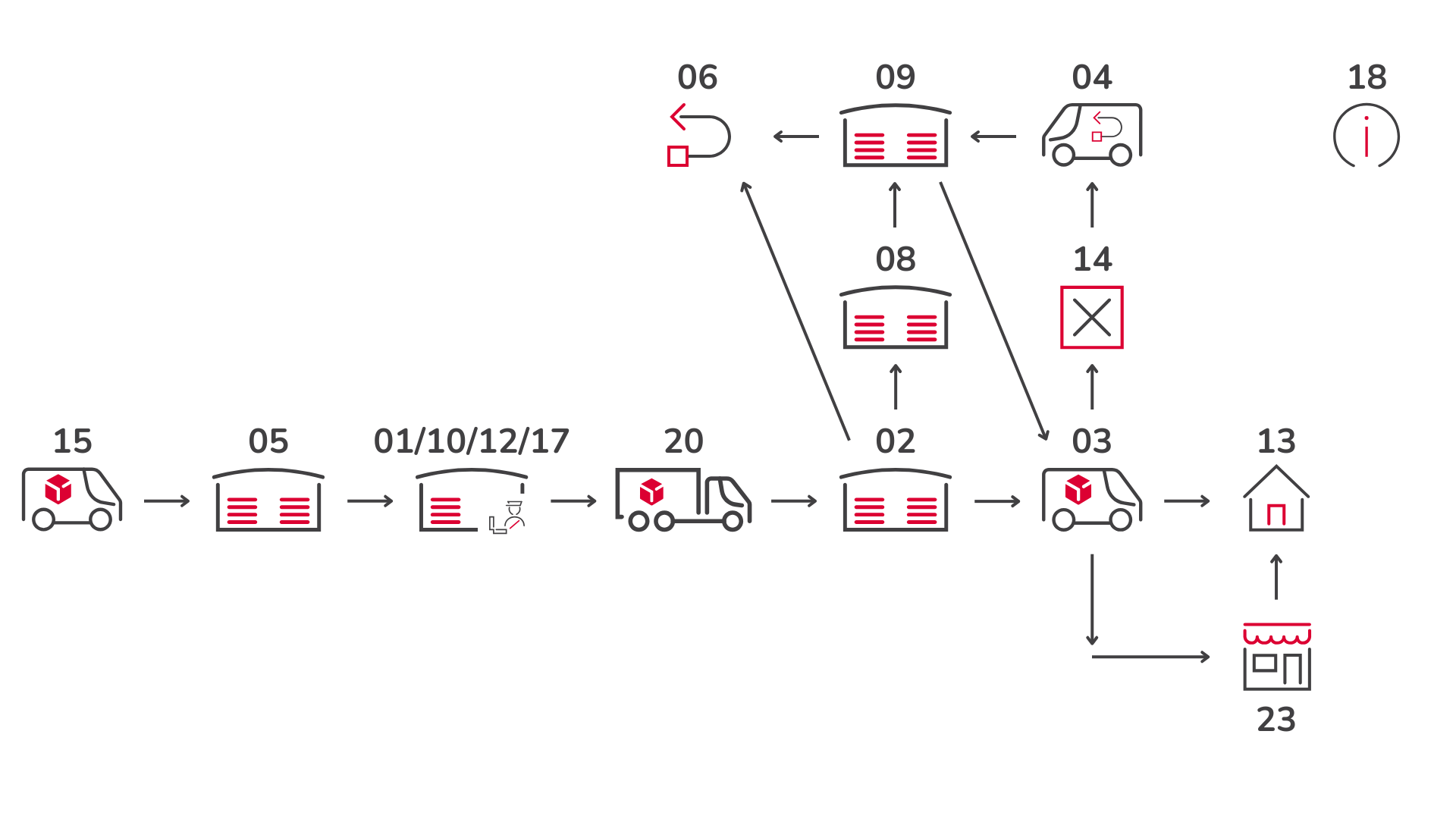
-
Statusdata Layout
The statusdata file consists of a header and the actual data records. The file type is ASCII token based, CSV-Format with the first line that defines the columns of the following data records. The field separator is “;” (semicolon). The fields may therefore not contain any semicolons. Empty numerical fields are filled with “0”.
Per data transfer of statusdata to the SFTP, two file types are sent:
- Statusdata file: STATUSDATA_(CustomerNumber)_DyyyymmddThhmmss
- Semaphores file: STATUSDATA_(CustomerNumber)_DyyyymmddThhmmss.sem
# Token Name Description Length Type 1 PARCELNO Parcel label number 14 A 2 SCAN_CODE Scan code of the event
See 2. Scan Codes & Events2 N 3 DEPOT_CODE Depot code where the scan took place (e.g. 0522) 4 A 4 DEPOTNAME Depot name where the scan took place 35 A 5 EVENT_DATE_TIME Date and time when the parcel has been scanned in format YYYYMMDDhhmmss 14 N 6 ROUTE Route at destination depot 4 A 7 TOUR Tour number at destination depot 3 N 8 PCODE Product code of the parcel 2 N 9 SERVICE Service code of the parcel
See 6. Service Codes3 N 10 CONSIGNEE_COUNTRY
_CODECountry of consignee in ISO 3166-1 alpha-3 format 3 N 11 CONSIGNEE_ZIP Postal code of consignee 7 A 12 ADD_SERVICE_1 Additional code or exception code additional to the scan code 3 N 13 ADD_SERVICE_2 Additional code or exception code additional to the scan code 3 N 14 ADD_SERVICE_3 Additional code or exception code additional to the scan code 3 N 15 WEIGHT Weight of the parcel 8 N 16 CUSTOMER_REFERENCE Customer reference of the parcel (Parcel Reference 1/SENDPARCELREF1) 50 A 17 POD_IMAGE_REF Delivery run sheet number 7 N 18 RECEIVER_NAME Name of signatory 35 A 19 INFO_TEXT Additional information for scan code 18 200 A 20 LOCATION Location of the scan event 35 A -
Statusdata Example
The statusdata file consists of a header that exists of the colums mentioned in 4. Statusdata Layout.
Below you’ll find examples of the actual data records within the statusdata file:
0522*******929;01;0511;Depot 0511;20250117034429;0526;300;;328;528;1035VD;;;;;;;;;;
0522*******764;02;0521;Depot 0521;20250117095722;0519;297;;328;528;3068LX;;;;;;;;;;
0522*******036;03;3408;Depot 3408;20250117081730;3408;000;;327;250;13013;;;;;;67139;;;Marseille;
0522*******641;04;0560;Depot 0560;20250116175443;0560;001;;338;233;12112;025;;;;;;;;;
0522*******020;05;0514;Depot 0514;20250116180044;0519;102;;327;528;2652XL;;;;;;;;;;
0522*******634;06;0522;Depot 0522;20250117132735;0511;902;;298;528;3849MN;083;;;20900;;;;;;
0522*******170;08;0718;Depot 0718;20250116180031;;128;;327;724;18100;032;;;;;;;;;
0522*******124;09;0521;Depot 0521;20250116101500;0519;288;;328;528;3202GM;;;;950;;;;;;
0522*******021;10;0095;Depot 0095;20250115202047;;000;;338;620;1100391;;;;0;90899136;;;;Porto;
0522*******113;12;1550;Depot 1550;20250115143109;;000;;101;826;LL139XE;;;;;78401273;;;;;
0522*******879;13;0621;Depot 0621;20250116083054;0621;065;;327;040;1150;068;;;;;6005504;ABC;;;
0522*******913;14;0128;Depot 0128;20250116110736;0128;272;;327;276;28213;091;;;;;6285934;;;;
0522*******083;15;0195;Depot 0195;20250117092137;;849;;332;528;325WZ;;;;;;;;;;
0522*******113;17;1550;Depot 1550;20250115143109;;000;;101;826;LL139XE;;;;;78401273;;;;;
0522*******658;18;0522;Depot 0522;20250116135938;;000;;328;276;0044263;;;;;;;;128:2:2:1:1;;
0522*******428;20;1306;Depot 1306;20250116081408;;136;;327;616;80395;;;;;;;;;;
0522*******655;23;0544;Depot 0544;20250116135835;0544;E99;;338;056;2900;;;;;;6608373;BOX-BOX;;; -
Service Codes
These are the most frequently used service codes in DPD NL:
Service Code Service Name 101 DPD Business – Normal Parcel 103 DPD Business Saturday 136 DPD Business – Small Parcel 154 DPD ParcelLetter 155 DPD Guarantee (E18) 179 DPD Business Express 10:00 (E10) 225 DPD Business Express 12:00 (E12) 298 Retour 300 Retour 327 DPD Home – Normal Parcel 328 DPD Home – Small Parcel 332 DPD Shop Return 337 DPD Shop – Normal Parcel 338 DPD Shop – Small Parcel 350 DPD Business Express 08:30 (E830) 358 DPD Home Saturday 365 DPD Business Tyre 366 DPD Home Tyre 400 DPD Business Age Check 404 DPD Home Age Check -
Detailed Information
On this page we cover the essentials to start with statusdata via SFTP. We do have more detailed information about:
- Depot information for DEPOT_CODE and DEPOTNAME
- Additional codes / exception codes for ADD_SERVICE_X
- Information examples for INFO_TEXT
If you would like to receive this information – or have other questions – please contact us via our Case Intake Form. Please choose “other” as product and fill in “Statusdata via SFTP”.
