Wat houdt de migratie van FTP naar SFTP in?
What does the migration from FTP to SFTP entail?
Vanaf augustus 2023 kunt u u uw statusdata en/of POD’s via de Nederlandse customersftp.dpd.nl server ophalen. Voorheen was DPD Duitsland verantwoordelijk voor de DPD-data die klanten konden ophalen op ftp.dpd.de. Na de migratie is dit DPD Nederland, en kan deze data alleen nog worden opgehaald via customersftp.dpd.nl.
From August 2023, you can retrieve your status data and/or PODs via the Dutch customersftp.dpd.nl server. Previously, DPD Germany was responsible for the DPD data that customers could retrieve on ftp.dpd.de. After the migration, this is DPD Netherlands, and this data can only be retrieved via customersftp.dpd.nl.
Waarom deze migratie naar de Nederlandse SFTP?
Why this migration to the Dutch SFTP?
Door deze migratie naar onze Nederlandse server kunnen we u beter en sneller helpen als u problemen ondervindt. Bovendien beschikt u met deze overstap naar SFTP op een meer beveiligde manier over de meest recente statusdata en/of POD’s. SFTP is een beveiligde manier van dataoverdracht en het is veiliger dan FTP. Het versleutelt data voordat het verzonden wordt, zodat deze niet makkelijk gelezen kan worden door een derde partij.
This migration to our Dutch server allows us to help you better and faster if you encounter problems. Moreover, with this switch to SFTP, you will have the latest status data and/or PODs in a more secure way. SFTP is a secure way of transferring data and it is more secure than FTP. It encrypts data before it is sent, so it cannot easily be read by a third party.
Wanneer stopt de dataoverdracht via de FTP?
When does data transfer via the FTP stop?
De dataoverdracht via ftp.dpd.de zal per 14 oktober 2023 worden afgesloten. Dit betekent dat u tot deze datum de mogelijkheid heeft om statusdata en/of POD’s op te halen via ftp.dpd.de. Hierna kunt u alleen nog statusdata en/of POD’s ophalen via SFTP.
Ondanks deze deadline adviseren wij u zo snel mogelijk te reageren en te migreren naar SFTP. Dit vanwege de meer beveiligde manier van dataoverdracht en om te voorkomen dat u na afsluiting, in de aanloop naar de drukke piekperiode, geen data ontvangt.
Data transfer via ftp.dpd.de will be closed as of 14 October 2023. This means that you will be able to retrieve status data and/or PODs via ftp.dpd.de until this date. After this, you will only be able to retrieve status data and/or PODs via SFTP.
Despite this deadline, we advise you to respond and migrate to SFTP as soon as possible. This is because of the more secure method of data transfer and to prevent you from not receiving any data after closure, in the run-up to the busy peak period.
Wat is de locatie van de SFTP-server?
What is the location of the SFTP server?
Host: sftp://customersftp.dpd.nl
Port: 2222
Wat is de folderstructuur van de SFTP-server?
What is the folder structure of the SFTP server?
In de IN-folder (\in) plaatst u alle MPSEXPDATA en SHPNOT data. Dit is inclusief de data voor Brexit single verzendingen.
In the IN-folder (\in), you place all MPSEXPDATA and SHPNOT data. This includes the data for Brexit single shipments.
In de BULK-folder (\in\Bulk) plaatst u de data voor Brexit bulk verzendingen.
In the BULK-folder (\in\Bulk), you place the data for Brexit bulk shipments.
In de ERROR-folder (\in\Bulk\error) vindt u de feedback als er fouten opgetreden zijn bij het verwerken van de data voor bulk verzendingen.
The ERROR-folder (\in\Bulk\error) contains the feedback if errors occurred when processing the data for bulk shipments.
In de OUT-folder (\out) kunt u STATUSDATA ophalen.
In the OUT-folder (\out), you can retrieve STATUSDATA.
In de POD-folder (\out\POD) vindt u – indien actief – de POD’s (afleverbewijzen) van pakketten gecomprimeerd als zip-bestand.
In the POD-folder (\out\POD), – if active – you will find the PODs (delivery receipts) of parcels compressed as a zip file.
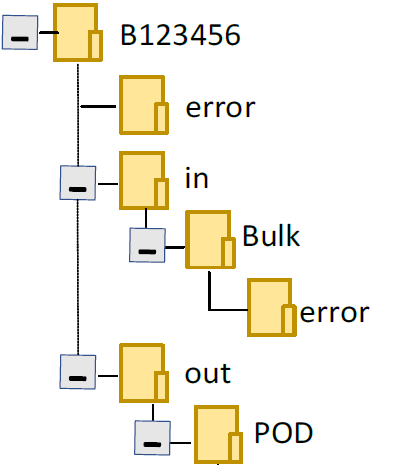
Kan ik de POD’s als ZIP-bestand (voorheen TAR) ontvangen ?
Can I receive the POD’s as ZIP file (formerly TAR)?
Ja, dit is mogelijk. Stuur een e-mail naar customerit@dpd.nl met uw FTP-gebruikersnaam (normaal gesproken uw C-nummer) en het verzoek tot het activeren van POD’s als ZIP-bestand.
Yes, this is possible. Send an email to customerit@dpd.nl with your FTP username (normally your C-number) and the request to activate POD’s as ZIP file.
Hoe lang blijven de statusdatabestanden en POD’s op de SFTP beschikbaar?
How long will the status data files and PODs remain available on the SFTP?
De bestanden blijven een maand beschikbaar. Na een maand worden deze automatisch verwijderd.
The files will remain available for one month. These will be automatically deleted after a month.
Hoe vaak worden statusdatabestanden verstuurd naar de SFTP?
How often are status data files sent to the SFTP?
Elk kwartier wordt er statusdata verstuurd naar de SFTP, mits er dat kwartier een scanmoment heeft plaatsgevonden voor een pakket.
Status data is sent to the SFTP every 15 minutes, provided that a scanning event has taken place for a packet that quarter.
Blijft de naam van het statusdatabestand hetzelfde?
Does the name of the status data file remain the same?
Nee, de SFTP-accounts zijn nu ingedeeld op basis van het hoofdaccount, oftewel het account dat een contract met DPD heeft. Hierdoor is de nieuwe naamgeving: STATUSDATA_C-number_DYYYYMMDDtHHMMSS.
Hierbij is het C-nummer het nummer van het hoofdaccount, in tegenstelling tot het afhaaladres/sub-account zoals voorheen op de ftp.dpd.de.
No, the SFTP accounts are now classified according to the main account, or the account that has a contract with DPD. As a result, the new naming convention is: STATUSDATA_C-number_DYYYYMMDDtHHMMSS.
Here, the C-number is the number of the main account, as opposed to the collection address/sub-account as before on the ftp.dpd.de.
Zijn mijn gebruikersnaam en wachtwoord hetzelfde als op ftp.dpd.de?
Are my username and password the same as on ftp.dpd.de?
Nee, waar de gebruikersnaam op ftp.dpd.de op basis van het afhaaladres/sub-account was uitgegeven, is dit voor de SFTP het hoofdaccount. Dit betekent ook dat er per hoofdaccount maar één SFTP-locatie is.
De inloggegevens voor customersftp.dpd.nl worden met u als klant gedeeld. Indien u gebruik maakt van een IT-integrator, worden de inloggegevens niet met hen gedeeld. Dit heeft te maken met de AVG-wetgeving.
No, whereas the username on ftp.dpd.de was issued based on the pickup address/sub-account, for the SFTP this is the main account. This also means that there is only one SFTP location per main account.
The login details for customersftp.dpd.co.uk are shared with you, the customer. If you use an IT integrator, the login details are not shared with them. This is due to the AVG legislation.
Zijn er veranderingen met betrekking tot inloggen?
Are there any changes regarding login?
Ja, op dit moment heeft elk afhaaladres/sub-account inloggegevens voor ftp.dpd.de. Voor customersftp.dpd.nl is dit anders. Alleen het hoofdaccount krijgt inloggegevens en kan inloggen. Dit om fouten in dataoverdracht te voorkomen.
Alle statusdata en/of POD’s worden op het hoofdaccount binnengehaald. Op basis van pakketnummers is het voor de ontvangende partij inzichtelijk welke bestanden aan welk sub-account relateert. De statusdata en/of POD’s van alle sub-accounts zijn inzichtelijk voor eenieder met toegang tot het hoofdaccount. Het is aan u om ervoor te zorgen dat de juiste partijen wel of niet toegang hebben tot het hoofdaccount, en daarmee alle statusdata en/of POD’s.
Op het moment dat er meerdere partijen toegang hebben tot het account (denk aan de inzet van een IT-integrator) adviseren wij in gesprek te gaan met deze partijen. Dit om te voorkomen dat bestanden gewist worden vóórdat alle partijen hun statusdata en/of POD’s hebben opgehaald.
Yes, currently each collection address/sub-account has login details for ftp.dpd.de. For customersftp.dpd.co.uk, this is different. Only the main account receives login details and can log in. This is to prevent errors in data transfer.
Mijn organisatie heeft meerdere hoofdaccounts bij DPD, moet ik voor elk hoofdaccount afzonderlijk iets doen?
My organisation has multiple main accounts at DPD, do I have to do something for each main account separately?
Indien uw organisatie meerdere hoofdaccounts heeft bij DPD, dan dient u (net als de huidige situatie) voor elk hoofdaccount afzonderlijk de statusdata op te halen. Indien dit voor u het geval is, zult u meerdere e-mails ontvangen en verzoeken wij u om ons voor de migratie van elk hoofdaccount afzonderlijk te informeren.
If your organisation has multiple main accounts with DPD, you will need to retrieve status data (as the current situation) for each main account separately. If this is the case for you, you will receive several emails and please inform us separately for the migration of each main account.
Waarvoor dienen de .sem bestanden?
What are the .sem files for?
De .sem bestanden zijn nodig voor het versturen van statusdata en/of POD’s. Deze bevatten verder geen relevante data. Wij vragen u deze te verwijderen als u het bijbehorende statusdatabestand ophaalt en verwijdert van de SFTP.
The .sem files are required for sending status data and/or PODs. They do not contain any other relevant data. We ask you to delete them when you retrieve and delete the corresponding status data file from the SFTP.
Is statusdata tijdelijk op meerdere locaties beschikbaar?
Is status data temporarily available in multiple locations?
Ja, vanaf het moment dat u geactiveerd wordt en statusdata op de SFTP-server wordt geplaatst tot en met het moment van afsluiten van de ftp.dpd.de (14 oktober), zullen statusdata en/of POD’s op beide locaties beschikbaar zijn. Desalniettemin adviseren wij u zo snel mogelijk te reageren en te migreren naar customersftp.dpd.nl (zie “Wanneer stopt de dataoverdracht via FTP?”)
Yes, from the moment you are activated and status data is placed on the SFTP server until the ftp.dpd.de is closed (14 October), status data and/or PODs will be available at both locations. Nevertheless, we advise you to react as soon as possible and migrate to customersftp.dpd.de (see “When will data transfer via FTP stop?”).
Veranderen de scancodes voor de statusdata bij de migratie?
Do the scan codes for the status data change during the migration?
Nee, de scancodes voor de statusdata blijven hetzelfde na de migratie.
No, the scan codes for status data remain the same after the migration.
Verandert er iets voor de Predict-mails?
Does anything change for Predict emails?
Nee, de migratie van de ftp.dpd.de naar de SFTP-server staat los van de Predict-mails.
No, the migration from ftp.dpd.de to the SFTP server is independent of Predict emails.
