You can find DPD eCom here: https://customer.dpdconnect.nl/
Create a DPD eCom account
-
Register
Prior to utilizing DPD eCom services, you must complete a registration process. You can accomplish this by visiting the following link: https://customer.dpdconnect.nl/register.
It’s important to note that during registration, you can employ any email address and password of your choice; it is not necessary for them to be associated with DPD in any way.
-
Email verification
Upon completing the registration form, you will promptly receive an email containing a verification link. Kindly proceed to click on this link within the email. This action is necessary to confirm and verify your account.
-
Connecting with DPD
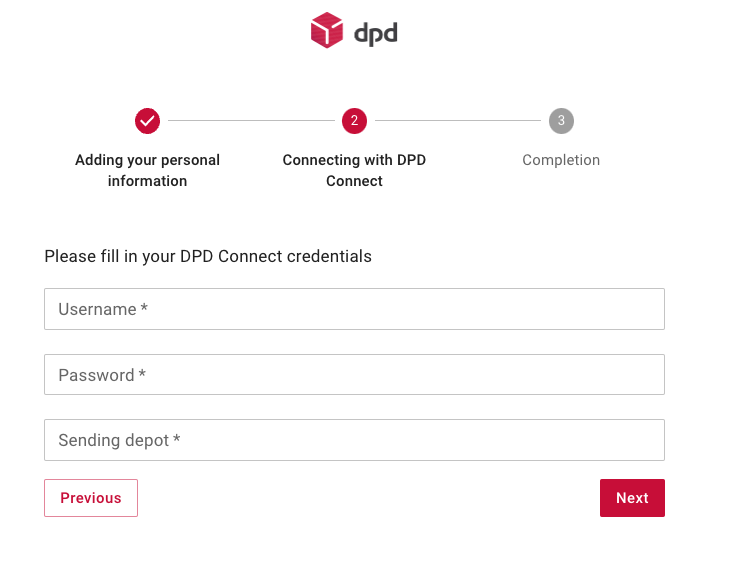
Once you have clicked the verification link, you can proceed to log in using your chosen email address and password. Subsequently, you will be directed to step 2, where DPD eCom will prompt you to provide your DPD Connect credentials.Should you not possess these credentials, they can be acquired by reaching out to your designated account manager. It’s important to note that the username may also be referred to as “delis id”. Additionally, please ensure that the depot number consists of exactly four digits.
