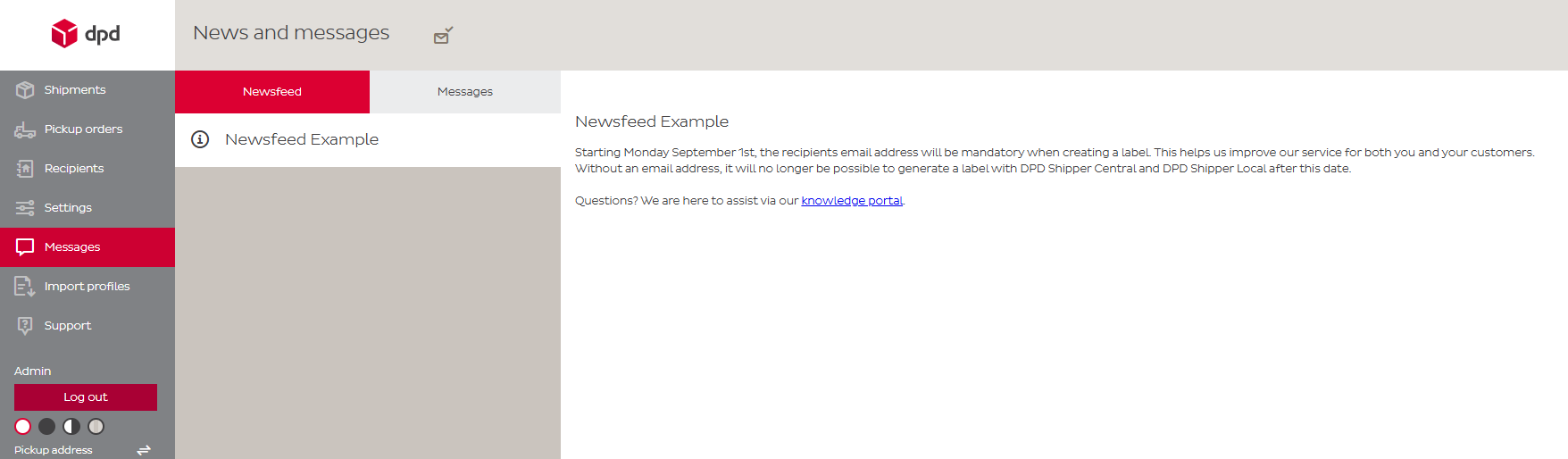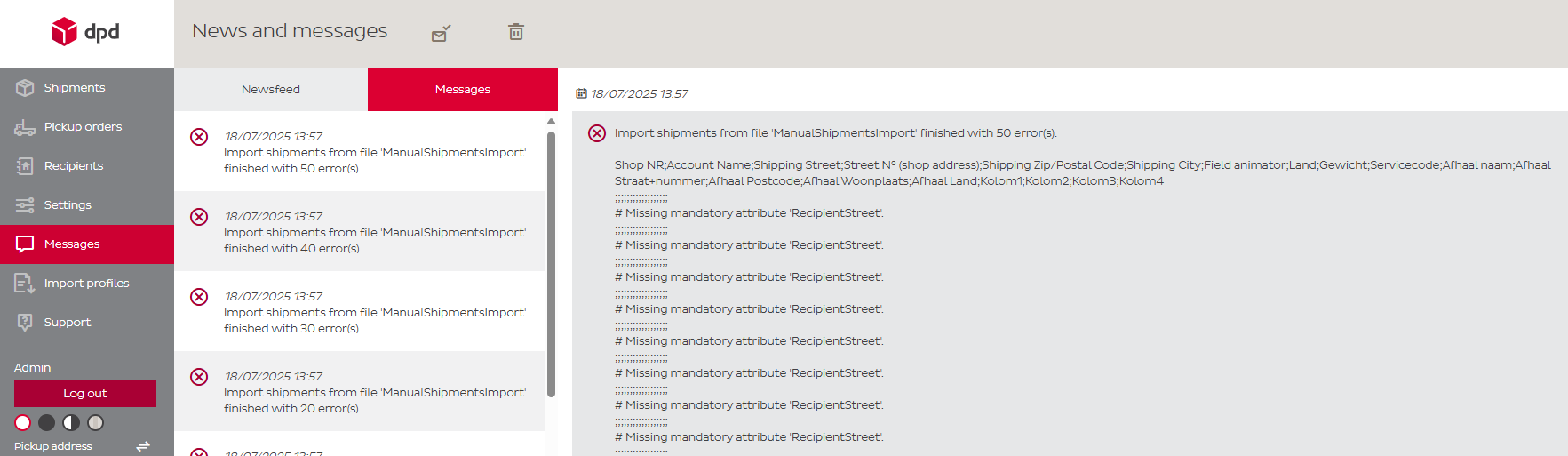Messages
-
Introduction
The Messages page brings together two types of communication:
- The Newsfeed displays general updates from DPD, including update alerts, routing changes, or relevant operational announcements.
- The Messages section contains system-generated messages from DPD Shipper, such as import confirmations, errors, or configuration-related notifications.
This page ensures that important information is always available in one central place, helping users stay up to date with both DPD and system activity.
-
Newsfeed
The Newsfeed section displays general announcements and updates from DPD. These messages can include service alerts, planned maintenance, seasonal delivery schedules, and network updates that may affect shipping operations.
Entries are listed in chronological order, with the most recent updates shown first. Each item typically includes a title, and short description. In some cases, a link may be provided for more detailed information.
The Newsfeed is designed to keep users informed about operational changes and important service information, ensuring that shipping processes can be planned accordingly.
-
Messages
The Messages section contains system-generated notifications from DPD Shipper. These messages are specific to the user account and can relate to recent actions or system events.
Typical messages may include import results, error notifications if certain actions could not be completed, or routing updates.
Messages are displayed in chronological order, with the newest items at the top. Each message includes a timestamp and a brief description of the event.By regularly reviewing this section, users can track the status of their actions in DPD Shipper, quickly identify any issues, and ensure that all processes have been successfully completed.