Error Messages
-
Introduction
In DPD Shipper you’ll run into an error message every now and then. On this page you’ll find some useful information about the next steps you can take to resolve the error. We’ll provide solutions, e-mail addresses, phone numbers and external links to help you resolve the error.
-
ZIP Codes / Postal Codes
In this section you’ll find solutions and helpful information about error messages related to ZIP codes/postal codes.
-
Services / Options (Routing)
In this section you’ll find solutions and helpful information about error messages related to services, options and routing.
English Error Dutch Error Solution / Next Steps “Routing not possible” / “R2Route” Or similar
“De gekozen service / optie is niet mogelijk op het adres van de ontvanger. Kies een andere service en/of optie en probeer de verzendorder nogmaals op te slaan. Als geen van de gekozen services werkt, dan kunnen we helaas niet leveren op het gekozen adres”. Of vergelijkbaar
DPD works with a routing table where it is predefined which service is allowed for which address. So there is a chance that the chosen service and/or option in combination with the chosen address is not possible. To solve this error you can choose a different service or option. In our Service Finder you can find services available per country. For example, in a lot of cases, the service ‘International Express’ would work for your destination.
If none of the services work, then we are not able to deliver on the chosen address
“Bad service. When service configuration does not exist for a given request code, or service is disabled”. Or similar
“De gekozen service bestaat niet of is niet actief in uw configuratie. Kijk op het kennisportaal voor beschikbare services of vraag uw salescontactpersoon of de gekozen service geactiveerd kan worden”. Of vergelijkbaar
Available services (API) can be found here. Search for <product> to find the available services. In case the chosen service is correct, but does not work, please ask your sales person if the service can be activated: salesteam@dpd.nl
-
Email Address / Phone Number
In this section you’ll find solutions and helpful information about error messages related to email addresses and phone numbers.
English Error Dutch Error Solution / Next Steps “The email address is invalid”. Or similar
“Het e-mailadres is ongeldig. Controleer het e-mailadres. Het e-mailadres dient aangepast te worden om de verzendorder aan te maken. Kijk voor meer informatie over het valideren van het e-mailadres op het kennisportaal”. Of vergelijkbaar
When the email address is invalid, you can check the email address using an email address verifier. One of the tools that can be used is https://hunter.io/email-verifier. To continue saving and/or printer the order, the email address needs to be changed.
“The phone number is invalid”. Or similar
“Het telefoonnummer is ongeldig. Controleer of het telefoonnummer het juiste aantal cijfers heeft en of er gebruik is gemaakt van de correcte landcode. Het telefoonnummer dient aangepast te worden om de verzendorder aan te maken”. Of vergelijkbaar
Check if you selected the correct prefix country for the phone number added to the shipment order. If needed, select the same country in the phone number prefix as the country that has been selected in the address of the recipient. -
API Authentication Token
In this section you’ll find solutions and helpful information about error messages related to API authentication token.
English Error Dutch Error Solution / Next Steps “Authentication token is incorrect / has expired”. Or similar
“Het verificatietoken is onjuist / verlopen. Controleer de token of genereer een nieuw token in de ‘Login Service’. Kijk voor meer informatie op het kennisportaal”. Of vergelijkbaar
When the token is incorrect, please verify if the token generated in the Login Service is correctly used in the service you are using. You can always generate a new token in the Login Service to use in the other API services. When your token has expired, you always need to generate a new token in the Login Service. -
End of Parcel Number Range
In this section you’ll find solutions and helpful information about error messages related to your parcel number range.
English Error Dutch Error Solution / Next Steps “There is no free parcel number within your parcel number ranges”. Or similar
“Er is geen pakketnummer vrij binnen je pakketreeks. Vraag een nieuwe reeks aan via uw salescontactpersoon. Kijk op het kennisportaal voor de contactgegevens”. Of vergelijkbaar
When there is no free parcel number available in your parcel number range, contact your sales person for a new parcel number range. Within your request, send along the latest used parcel number. This way we can serve you better. Sales:
salesteam@dpd.nl -
Oops, Something Unexpected (DPD Shipper Local)
Sometimes DPD Shipper Local give an error, that does not identify a specific problem (e.g. “oops, something unexpected happened). If this is the case, a recovery of DPD Shipper Local can fix the problem. This recovery is a soft reset of the application without losing any data or settings.
Recovery Steps
1. Stop the DPD Shipper Local application. In case of running it as a service, it can be done via Task Manager.
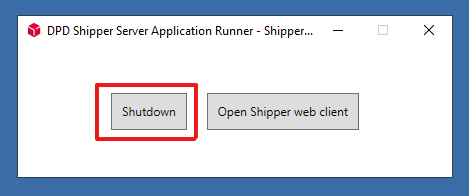
2. Go to the Windows Explores and navigate to C:\ProgramData\DPD\
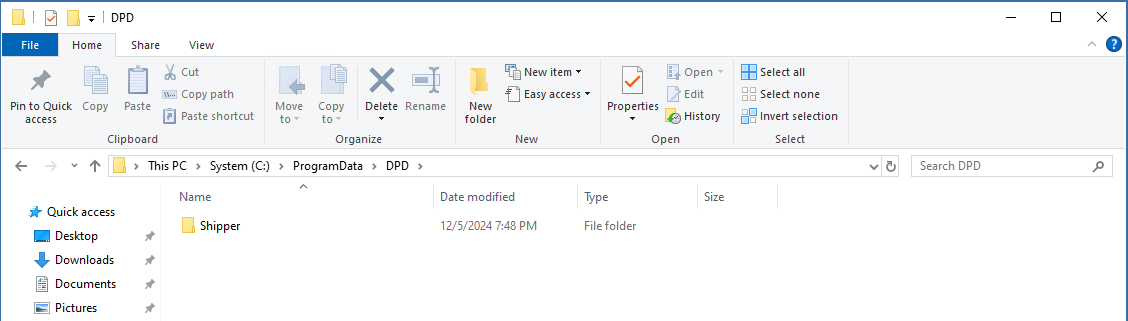
3. Rename the folder ‘Shipper’ to ‘ShipperBackup’
4. Start DPD Shipper Local and let it run for at least 2 minutes
5. Stop the DPD Shipper Local application. In case of running it as a service, it can be done via Task Manager.
6. Go to the Windows Explores and navigate to C:\ProgramData\DPD\ShipperBackup\. This is the folder you’ve renamed in Step 3.
7. Copy the file DPD.db within this folder
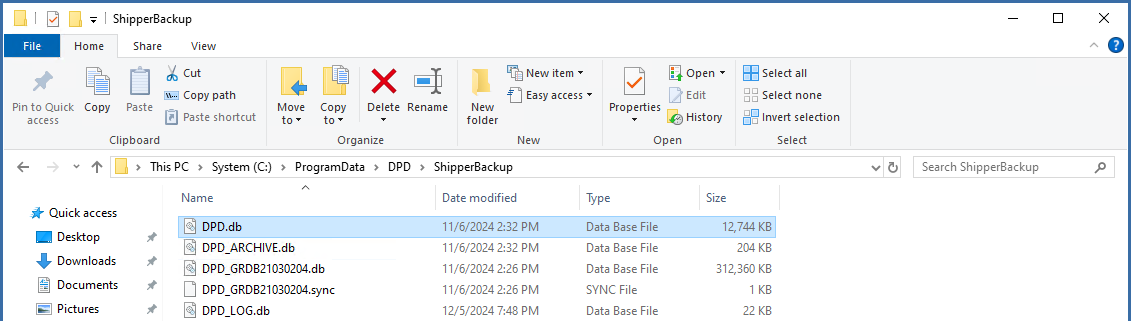
8. Go to the Windows Explores and navigate to C:\ProgramData\DPD\Shipper\. This is the new Shipper folder that has been created.
9. Paste DPD.db, that you have copied in step 7, and paste it within this folder. Replace the existing DPD.db within this folder.
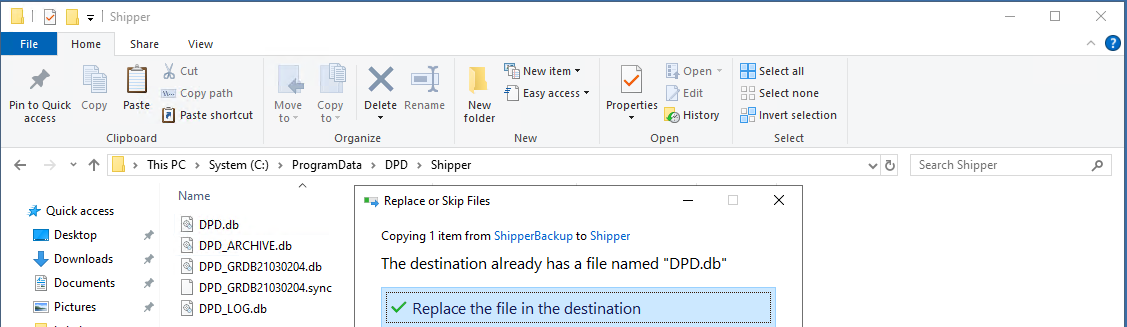
10. Start DPD Shipper Local again
These steps should help your DPD Shipper Local run fluently again. If this isn’t the case, please have a look at the Troubleshooting section for steps to contact Customer IT.
-
Other Error Messages
In this section you’ll find solutions and helpful information about error messages related that are less common, but still require attention.
Error Subject English Error Dutch Error Solution / Next Steps “No Sending Depot” “Sending depot is not known”. Or similar
Er is geen depot beschikbaar voor de verzender. Neem contact op met CustomerIT. Of vergelijkbaar
We don’t have an immediate solution for this. Contact CustomerIT, so that they can investigate the situation. Please include all relevant information in your email like address details (street, city, postal code, country) of the sender and receiver.
