Manage, View or Delete from the overviews
-
Manage, view or delete orders
Shipments you create have a certain color, as shown in the screenshot below:
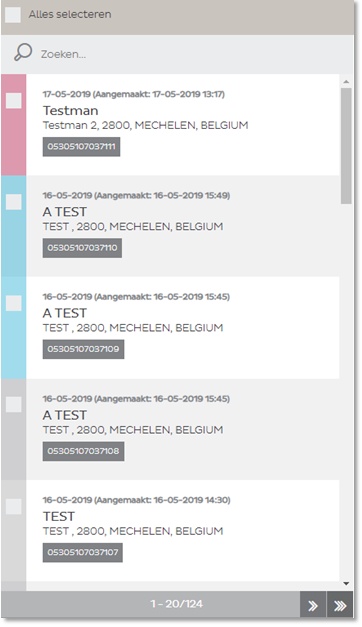
• Red: Shipment is saved, but no label has been printed yet
• Blue: Shipment has a label, but no end-of-day procedure or export was done yet
• Grey: Shipment was saved, label was printed and data exported.You can choose to only show shipments of a certain color by using the filter bar on top:
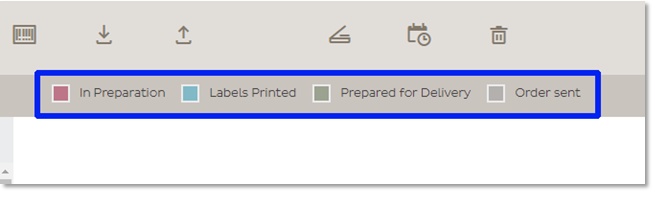
Grey shipments have been closed and can’t be modified nor re-used any more. It’s also not permitted to reprint a grey label multiple times for different shipments.
A red or blue shipment can be (re)printed by checking their box and clicking on the printer-icon in the bottom.Checked shipments can also undergo other actions with the grey bar at the bottom:
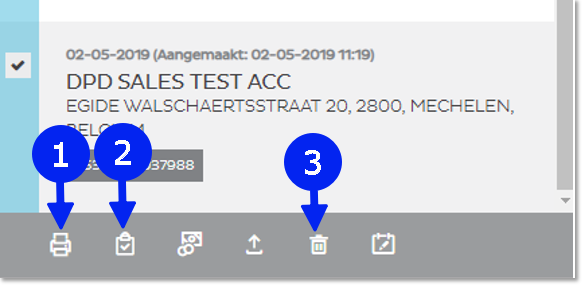
- (Re)print label for selected shipments
- (Re)print the shipment list for the selected shipment.
- Delete selected shipments.
Attention: if you delete a Collection Request, the order is not undone. To cancel the execution, please contact the responsible depot
Attention: a deleted shipment can’t be recovered and is gone for good.You can also search for a certain shipment with the ‘Search’ field just below the filter bar.
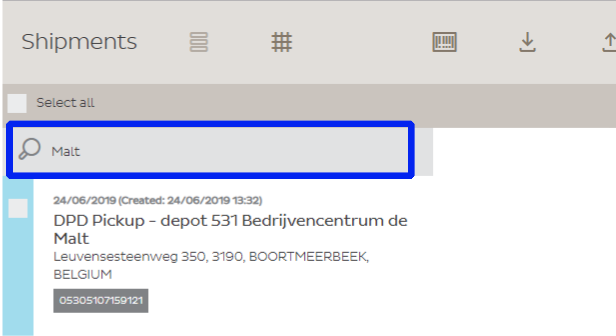
Attention: Be sure to clear all filters and the search box to get your full overview, since this is often not seen as selected!
