Getting Started
-
Introduction
Shipper Local (https://server:8080/) is a web based user interface that allows for label creation, return label creation, automatic shipment import, pickup assignment, collection request and keeping an address book. It allows to print labels via EPL, ZPL or PDF on A6 or A4.
-
Installation Requirements
Minimal system requirements to install and run the DPD Shipper application are listed in the following table.
Component Requirement Computer and processor 1.4 GHz or faster with 4 or more cores/vCPUs Memory 1 GB RAM Hard disk 5 GB (due the large size of the GeoRouting database and logging) Display HD resolution (1360 x 768) or better Operating system Windows 10 (22H2 or newer) Windows 11 (21H2 or newer)
Windows Server 2012
Windows Server 2012 R2
Windows Server 2016
Windows Server 2019
Windows Server 2022
Browser Google Chrome – latest version Mozilla Firefox – latest version
Microsoft Edge – latest version
Apple Safari – latest version
Printer Local and network printers must be installed .NET Framework 4.6.1 or newer (if not present, it will be installed by the Shipper Setup) -
Support Requirements
For DPD to be able to deliver support, we expect the following in place on customer side:
- An internal (or external by SLA) IT responsible (department) who is intelligible on your ERP/WMS order processing, network, internet and printer setup.
- Initial internal diagnosis of possible support causes before contacting our CIT department
- Continuous validation of held-open data connections between your locally installed version of DPD Shipper and the central DPD servers (to guarantee order transmission, routing updates and configuration instructions)
- DPD Shipper Local version 2.3.24.x or older
-
Features
Features:
- Same as Shipper Online, plus:
- Automatically import your .csv shipment data from your own software
- Print your parcel labels automatically to A6 label printers
- Separate service for server or local installation
- Multiple workstations can be used simultaneously on the same instance
-
Log in to DPD Shipper Local
You will receive your login name and password from the DPD NL IT Customer Integrations department.
The default login name contains ‘admin@’ followed by your DelisID. The password is unique. You will be prompted to change it upon first login. Should you have forgotten your password, you can request a new password. If you forgot your username, reach out to us via the case intake form.
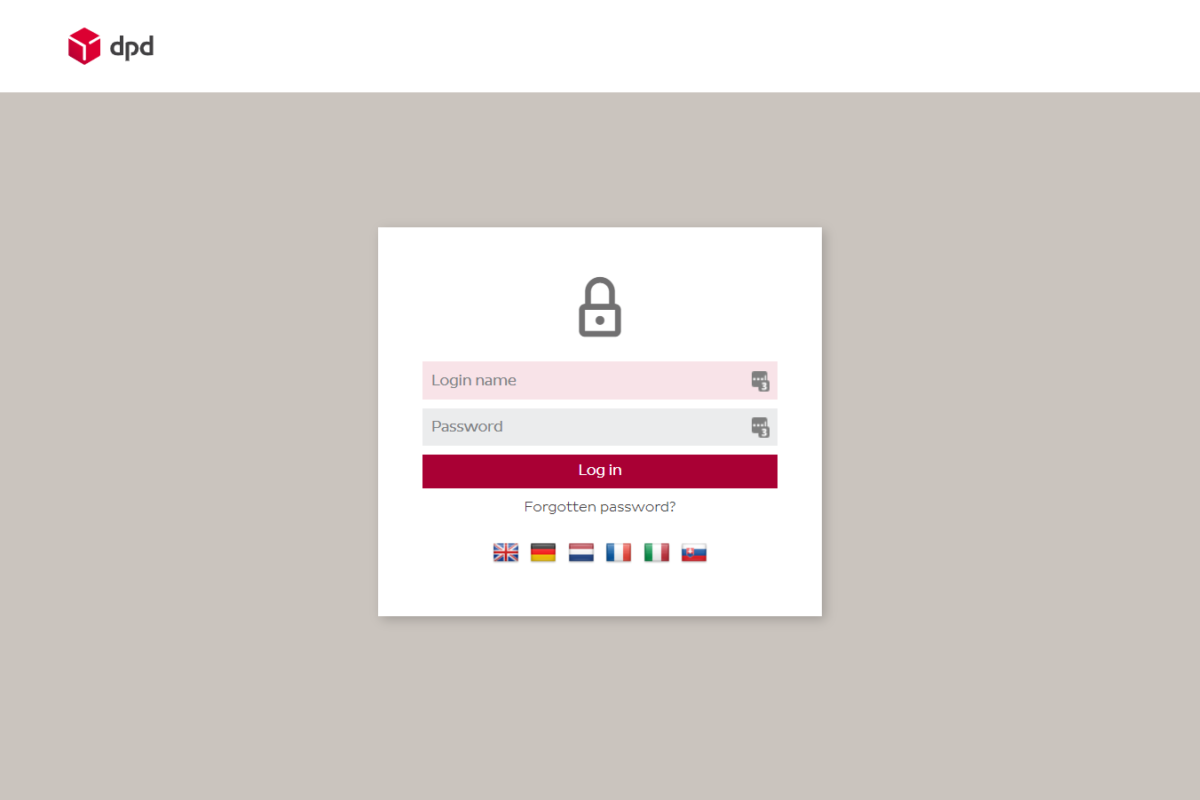
DPD Shipper Log In Page -
Multiple Pickup Addresses
If you have multiple pickup addresses in one account or several accounts, you can log in and switch to another address or account without logging out first. If you have multiple users, you can limit the visible addresses/accounts for a specific user.
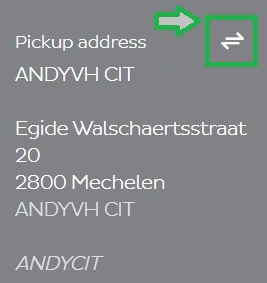
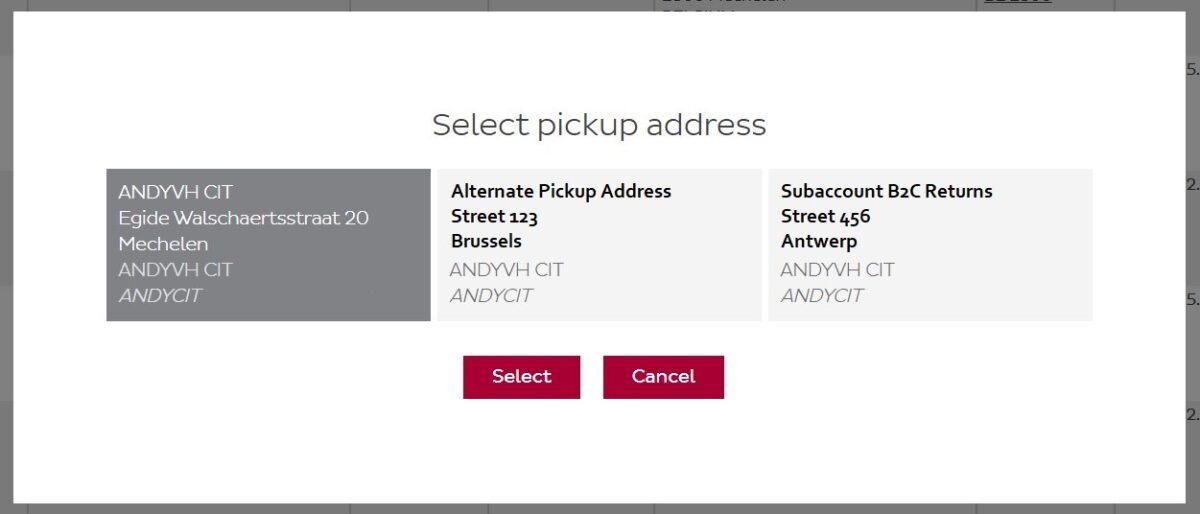
-
Shipment Overview
DPD Shipper Central only contains shipments created in DPD Shipper Central. This means that it does not contain an overview of the shipments created with other DPD Tools like DPD Shipper Webservice or DPD Shipper Local. To follow up on your delivery performance and get a tracking overview of all your DPD Shipper shipments, you can use DPD Insights.
-
Expectations/Warning
DPD Shipper Offline is a high maintenance tool which requires knowledge and responsibility from customer end. Updates, settings, firewalls etc. will keep on requiring attention from your end. Business continuity does not rely solely on DPD IT Support only (which is available on business hours).
