Ordering a driver to come pick up your prepared parcels at your pickup address.
Ordering a driver to come pick up your prepared parcels at your pickup address.
There are multiple ways to have your shipment-ready parcels picked up.
You can either:
Important:
To request a pickup of parcels you just created, you need to create a pickup order.
To do this you can click “Pickup orders” in the left pane.
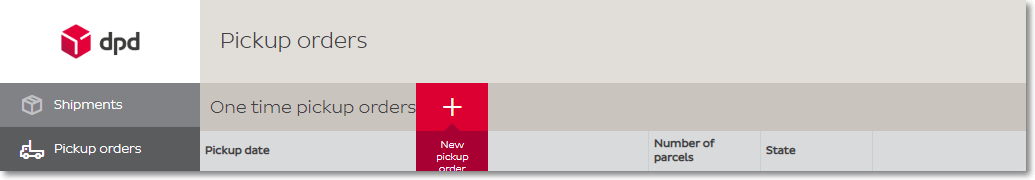
Then, create a new order (+) next to “one time pickup orders”.
In the next screen you have the possibility to chose a pickup date and number of parcels.
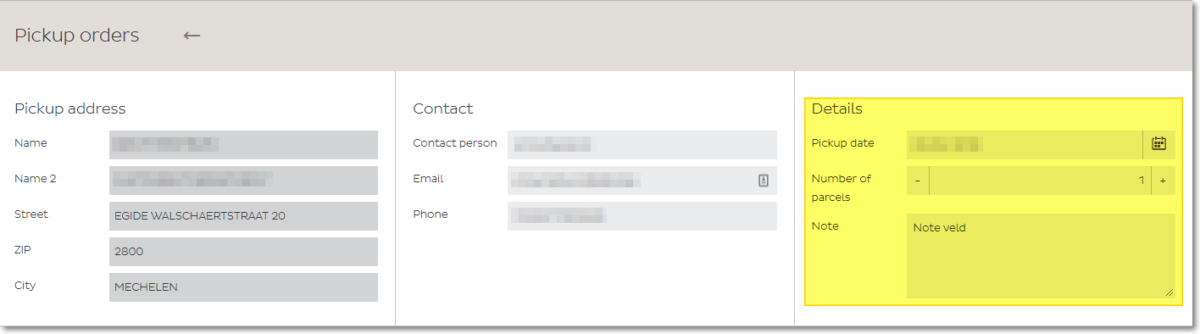
Attention! You can only request one pickup per date, so try to make sure you enter the right amount of parcels.
If all information is entered, select “Continue” on the bottom of the page, and after verifying everything, click on “Save”.
After saving the pickup order you will return to the overview of all your requests. The state indicates if the order is confirmed or not.
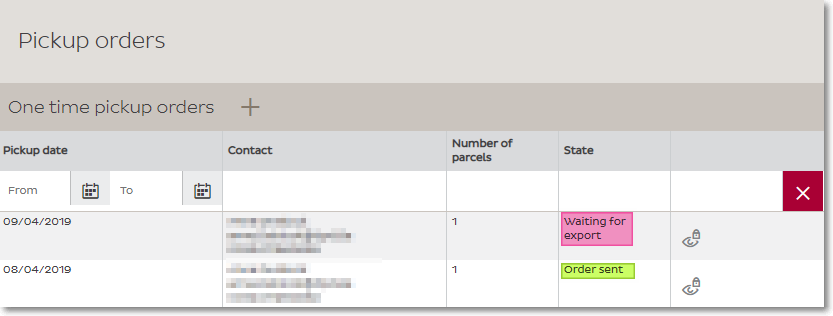
You can also easily create a pickup request from within the shipment.
Select ‘Request pickup’ and enter a date
Your request will be transmitted in the same way as above, but only for the amount of parcels in the shipment.
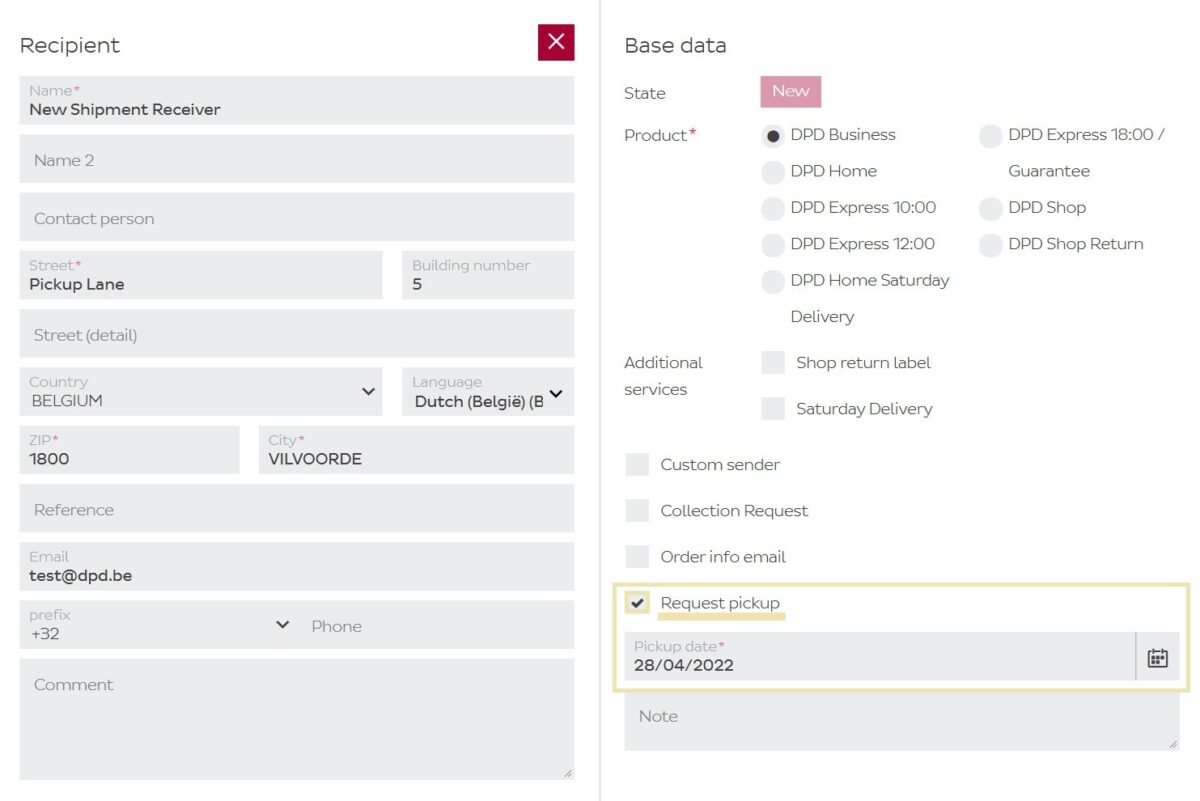
No, it isn’t. With a pickup request we’ll pick up a parcel at your pickup address to delivery it to the receiver. With a collection request, we’ll pick up a parcel on the address you want and deliver it back to you (or to another address).
There is probably a filter active on the pickup page. Click on the red X to remove all filters.
Normally this is between 9h and 17h, but you can always contact your responsible depot for a better estimate.
For information about the pick up of your parcels, please contact your responsible depot.
Please contact your responsible depot to discuss this matter.
Home » Knowledgebase » DPD Shipper Local » Pickup Request
| Cookie | Duration | Description |
|---|---|---|
| viewed_cookie_policy | 11 months | The cookie is set by the GDPR Cookie Consent plugin and is used to store whether or not user has consented to the use of cookies. It does not store any personal data. |
| cookielawinfo-checkbox-necessary | 11 months | This cookie is set by GDPR Cookie Consent plugin. The cookies is used to store the user consent for the cookies in the category "Necessary". |
| cookielawinfo-checbox-functional | 11 months | The cookie is set by GDPR cookie consent to record the user consent for the cookies in the category "Functional". |
| cookielawinfo-checkbox-performance | 11 months | This cookie is set by GDPR Cookie Consent plugin. The cookie is used to store the user consent for the cookies in the category "Performance". |
| cookielawinfo-checbox-analytics | 11 months | This cookie is set by GDPR Cookie Consent plugin. The cookie is used to store the user consent for the cookies in the category "Analytics". |
| cookielawinfo-checbox-others | 11 months | This cookie is set by GDPR Cookie Consent plugin. The cookie is used to store the user consent for the cookies in the category "Other. |
