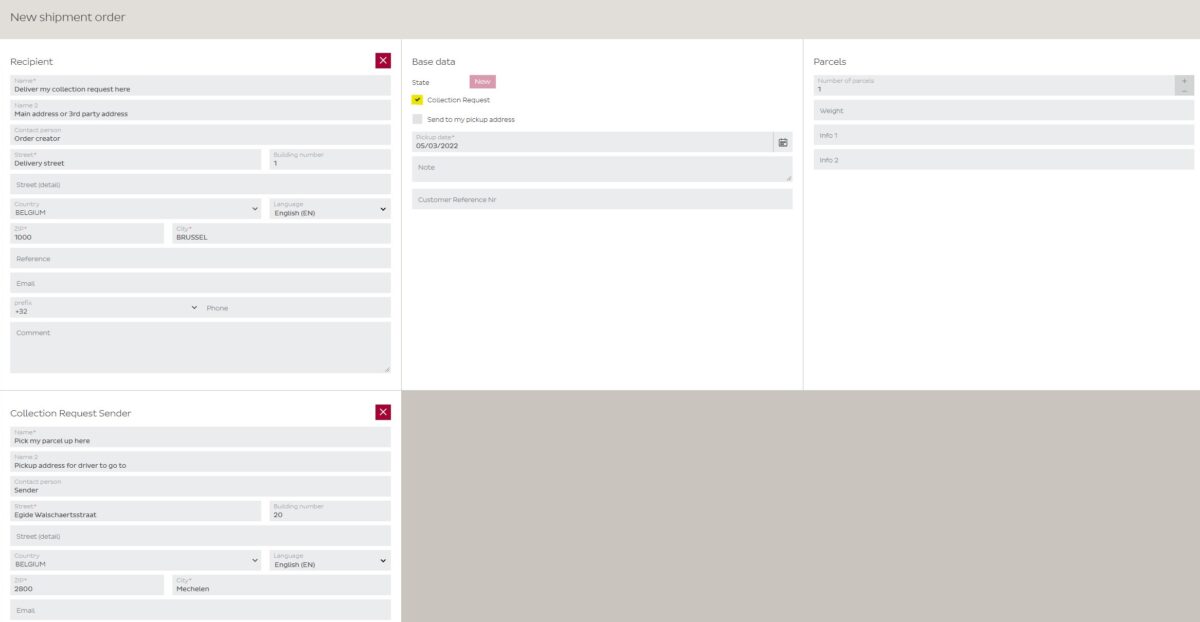Collection Request
-
Collection Request
A collection request is an ‘inverted’ shipment. You order a driver to go to a location (A) to collect the parcel. The parcel will be delivered to your address (B) or even to another address of your choice (C).
How it works:
-
Create a Collection Request
To create a collection request, you create a shipment like you would do for a normal shipment. You now select the service ‘Collection Request’ in the ‘Base Data’ section.
If you already filled in all the recipient details, it will automatically set it as ‘Collection Request Sender’. If you didn’t fill any details yet, you can now fill in the ‘Collection Request Sender’ details. If the parcel shouldn’t be delivered to your address, you deselect ‘Send to my pickup address’. You can now fill in the recipient details. Tip! Including a phone number for the sender is always useful.
Now choose a pickup date other than today. Daily cut-off time to save a collection request and process it next day is 22h00 CET. Pickup date of collection reqests can’t be set on National Holidays.
Weight is not mandatory for collection requests, since you can not weigh it yourself. An estimate is welcome.After you have entered all details, click save and confirm.
You don’t have to print a label for the collection request. It only requires a saved order to be processed. The driver will print out the label for you. He will place it on the parcel on collection.
-
Follow a Collection Request
Collection requests can be tracked within DPD Insights.
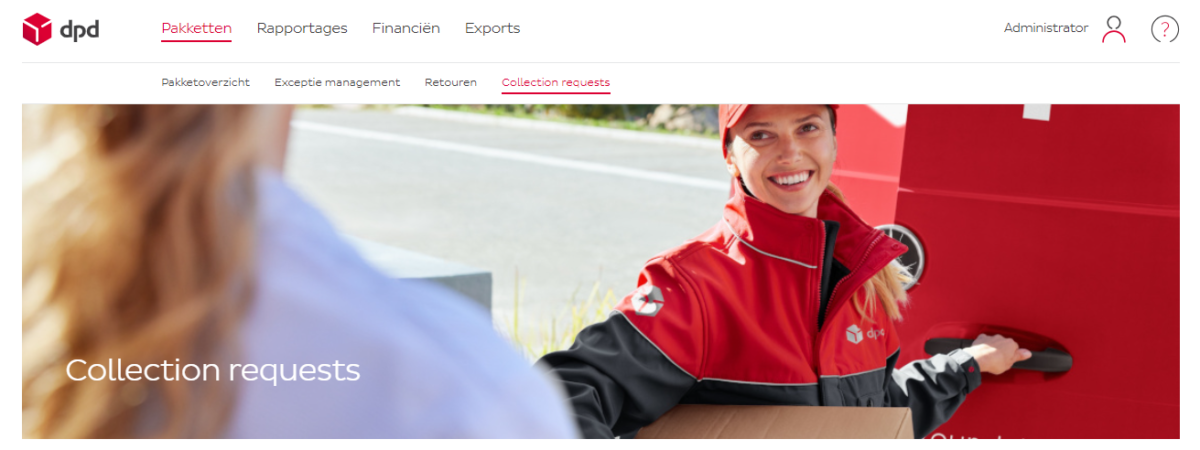
-
Cancel a Collection Request
You cannot cancel a collection request from DPD Shipper onwards. You need to contact Customer Service on 0499-339991 to do so. Please have your account number, name, customer reference, collection request address, time and date of the order ready when doing so.
Collection Request
No, it isn’t. With a pickup request we’ll pick up a parcel at your pickup address to delivery it to the receiver. With a collection request, we’ll pick up a parcel on the address you want and deliver it back to you (or to another address).
Since July 17, we’ve released Shipper-version 2.3.27.0. This version is required for collection requests. If your Shipper Local isn’t up-to-date, download the latest version here.
An FAQ about updating to Shipper 2.3.27.0 can be found here: https://integrations.dpd.nl/update-v27/.
Collection requests are not possible in every country. For a list of countries where a collection request is possible, go to https://www.dpd.com/nl/nl/zakelijk/internationaal-verzenden/.
Important! Temporarily, a collection request in Spain and Slovakia is not possible via Shipper. Via https://dpd.nl/tijdelijkeservice, you can request a collection request for Spain.
From July 19, the status data for Collection Request is no longer visible in Shipping Report, because this system is being phased out. Unfortunately, we were unable to provide a solution in DPD Insights in time, which is why we offer a temporary solution via https://dpd.nl/tijdelijkeservice.
You can request the status of your collection request order via the [status pakket aanvragen] button.
From July 19, the status data for Collection Request is no longer visible on the FTP-server, because this system is being phased out. Unfortunately, we were unable to provide a solution in DPD Insights in time, which is why we offer a temporary solution via https://dpd.nl/tijdelijkeservice.
You can request a status data report of your collection request via the [statusdata rapport aanvragen] button.